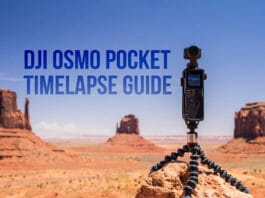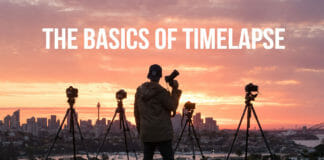Spinning earth effect tutorial
The Basics Of Timelapse Photography
How to make a timeslice photo with LRTimelapse
Day to night Photoshop tutorial
How to shoot airplane astro timelapses
Speed up Lightroom for timelapse editing
Create a time slice photo with Time Stitch
5 things you want to keep in mind for BETTER timelapses!
An overview of After Effects for timelapse photographers
Adobe After Effects is incredibly powerful software. It is used by thousands of post production professionals around the world in a range of creative disciplines.
In this article I give you an extensive overview of After Effects for timelapse photographers.